Launching an email campaign is one of the fastest ways to connect with your audience. Email marketing remains one of the most affordable and powerful tools for engaging your audience, increasing sales, and strengthening brand loyalty. But if you’re a small business owner or a first-time marketer, launching your first campaign might feel a bit… overwhelming.
The good news? You don’t need to be a tech wizard to get started. Thanks to modern email marketing platforms like cmercury, you can go from concept to inbox in just 10 minutes – no coding, no stress.
This easy-to-follow guide walks you through launching your first email campaign, using a platform built for speed, simplicity, and results.
✅ Step 1: Choose the Right Email Marketing Platform
Not all platforms are created equal. If you want something intuitive, affordable, and built for growth, cmercury is a solid choice.
Unlike many tools that charge based on the number of contacts in your list, cmercury’s pricing is based on emails sent, not contacts stored. That means you only pay for what you actually use, making it ideal for startups and small businesses.
Pro Tip: Look for an email platform that includes built-in deliverability tools to help your messages avoid spam folders and reach the inbox reliably.
🎯 Step 2: Set a Clear Campaign Goal
Before crafting your message, decide what you want to achieve:
- Promote a new product or service
- Announce a limited-time discount
- Share your latest blog post or news update
- Invite users to a webinar or online event
Having a clear objective keeps your message focused and increases the chances of getting clicks, conversions, or replies.
✨ Step 3: Select a Ready-Made Template Without Writing a Single Line of Code
Here’s where the magic happens, without needing design or tech skills.
With cmercury’s drag-and-drop editor, you get access to a wide range of mobile-optimized email templates. Whether you’re announcing a sale or sending a newsletter, just choose a layout, plug in your content, and go.
Swap out images, add your logo, edit the text and you’re ready. It’s that easy. That’s why cmercury stands out among free email marketing tools built for non-designers.
📝 Step 4: Craft a Clear, Clickable Email Campaign Message
Writing your email doesn’t have to be complicated. Just keep it short, direct, and relevant.
Here’s a quick structure that works:
- Subject Line: Grab attention with urgency or curiosity.
Example: “🔥 Flash Sale: 40% Off Ends Tonight!” - Header: Lead with the benefit or key message.
- Body Text: Explain the offer, product, or value clearly.
- Visuals: Add an image or two for impact.
- CTA (Call-to-Action): Make it obvious what readers should do next, Shop Now, Read More, Register, etc.
And don’t forget to proofread!
🧑🤝🧑 Step 5: Choose the Right Audience for Your Email Campaign
One of cmercury’s standout features is smart segmentation, even for small lists.
Want to send a welcome offer to new subscribers or a loyalty deal to repeat buyers? You can easily tag your contacts and send personalized messages based on behavior, activity, or segment.
Then, pick the best time to send, either immediately or at a scheduled time for maximum impact.This is what makes cmercury ideal for businesses looking for a mass email sender with advanced targeting but a simple interface.
📈 Step 6: Send Your Email Campaign and Track Performance Instantly
Once your email is ready, just hit Send.
From there, cmercury’s analytics dashboard shows real-time insights: open rates, click-throughs, bounces, unsubscribes, and more. No spreadsheets or complex reports, just clear visual data to help you improve your next campaign.
To learn more about average open rates and click-through benchmarks, check Campaign Monitor’s email marketing benchmarks.
Bonus: You’ll also find helpful email automation tools to streamline follow-ups and nurture leads over time.
🚀 Why This Matters for Growing Businesses
Whether you’re a freelancer, D2C brand, or a service-based business, you don’t need a developer or weeks of planning to get started with email marketing.
The right platform should feel like a teammate, not a technical obstacle.
With cmercury, you can:
- Build and segment your contact list
- Deliver bulk emails directly to your subscribers’ inboxes.
- Minimize the risk of spam traps through advanced deliverability support.
- Monitor campaign performance in real time
· Easily adapt and scale your campaigns as your business grows.
💬 Final Thoughts
If you’ve been hesitating because email marketing felt “too complicated” or “too time-consuming,” this is your sign to take the leap.
With a beginner-friendly platform like cmercury, you can launch a polished, professional email campaign in just 10 minutes, no coding, no overwhelm, and no hidden costs based on your list size.
🌟 Ready to Get Started?
Looking for a user-friendly email tool with 100+ pre-built templates, real-time analytics, and generous free limits?👉 Try cmercury’s Free Plan – Send up to 6,000 emails/month and pay only as you grow.
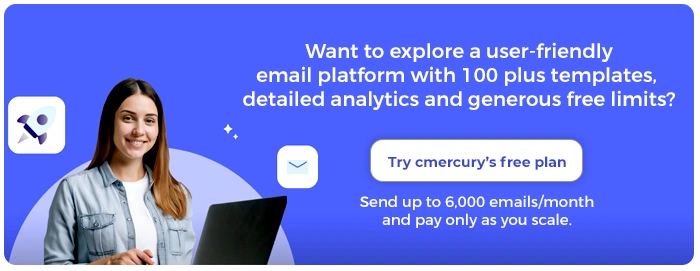
Disclaimer: This blog post was created with the assistance of Human Content Creators, AI and Search tools to help collect information, plan content, and ensure accuracy. We strive to deliver valuable and well-researched insights to our readers.
